Every time I have started Outlook since, well, some time last year, on creating a new message I get the following error:

For the benefit of Google and mankind I will write that out in plaintext:
The Add-in "FaxExtension" (C:\Windows\SysWOW64\fxsext32.dll) cannot be loaded and has been disabled by Outlook. Please contact the Add-in manufacturer for an update. If no update is available, please uninstall the Add-in.
I’d tried all the usual tricks, including deleting extend.dat, which in fact worked for me in the past. I can only assume it didn’t work this time because of this being a 64-bit version of software, hence designed slightly differently?
Anyway cut to the answer, and props to a “Brian Durfy” for the tip off, which is to go into the Trust Centre in Tools, then into Add Ins, and here’s the clever bit…

At the bottom, in the drop down box which probably says “Com Add-ins”, change this to “Exchange Client Extensions” then click Go... In here you will find the evil add in with check-box to disable.

Voila! Life can go on and you will contemplate Dignitas no longer.

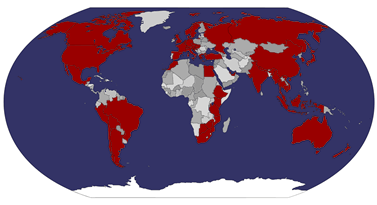


No comments:
Post a Comment