If like me you use Freeparking to hold your domain, and then just blind redirect all traffic to somewhere you don't own, like Blogger, you'll have trouble if you try to use Google Apps. To verify that you own your domain, Google insist you either add a custom CNAME record or upload a file. The former would be fine but for Freeparking's underpowered DNS Manager. Don't even try to make it work - it won't accept google.com as a CNAME, Freeparking's FAQ suggestion of www.google.com gets accepted but is ignored by Google, as is IP address. Nothing works. Not even contacting their CS and asking them to change it manually.
So, the thing to do is to experience a temporary outage of service (I'm sure my readers can live with it) and redirect www.yourdomain.com via the muppet domain control panel to members.Lycos.co.uk/yourlogin, where in a matter of a minute you can sign up for a free account which will quite happily host the temporary html file that will make Google smile upon you once again.
Sorted!
Wednesday, October 22, 2008
Subscribe to:
Post Comments (Atom)

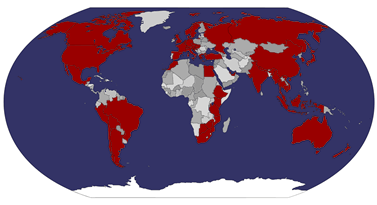


5 comments:
Thought I'd tell you the outcome of all of this. The following is what you need to do if you're using freeparking.co.uk for your DNS management and your want to use Google Apps to host your stuff. Some of it is rather bodgy and will not apply to other domain registrars!
1. Ignore the enforced A records mail and mail2.
2. Delete any MX records and put in (priority and FQDN, ignore alias):
0 aspmx.l.google.com
10 alt1.aspmx.l.google.com
20 alt2.aspmx.l.google.com
30 aspmx2.googlemail.com
40 aspmx4.googlemail.com
3. For your root domain (mine is samuelcrawley.com) A record, it must point at an IP address. Don't ask me why. Just point it at 64.233.179.121, which is one of the ghs.google.com IPs.
4. Create an A record for, for example, googleapps.samuelcrawley.com (in my case) and point it at ghs.google.com.
5. Finally, create cname records for any xyz.samuelcrawley.com aliases your want, so for example blog.samuelcrawley.com, mail.samuelcrawley.com, start., docs., calendar., sites., and the www. one that you have forced on you. Point them all as a CNAME to your googleapps A record you created earlier, i.e. select googleapps from the Alias Subdomain dropdown and leave the FQDN box blank.
Allowing time for the inevitable DNS propagation, this should allow you to choose all the "my own domain" options in Google Apps, Blogger, etc.
Good luck!
Thanks for this info on Freeparking. I tried to follow your instructions but it refused to allow me to enter
googleapps.powderboutique.co.uk as an A record.It appears that it regards . as an invalid character.
I tried various alternatives and it let me create an A record
googleapps pointing to ghs.google.com.
I then tried creating CNAME records and but again it would not allow me to enter .
Any help you can give would be very gratefully received this has taken me hours so far; I can send messages but not receive them. Also when doing a look up on my MX records it always points to freeparking even though I have changed the MX records and waited for 24 hours to make sure it has been processed.
Maybe I didn't mske it clear - when I say make an A record for googleapps.samuelcrawley.com, you just put googleapps (without .samuelcrawley.com) in the left-hand subdomain box, record type A, fully qualified domain name ghs.google.com, and alias subdomain blank. Similarly with the cnames, type the cname name without .samuelcrawley.com in the left-hand box, choose c-name type, leave IP?FQDN box blank, then choose your googleapps A record in the drop-down box. MX record stuff takes time to propagate. Try using one of the web-based dns-check services to see whether it's configured okay.
Thanks mate - sorted my problem out!
Great guide, think I'll use it for setting up apps. However, Free Parking now offers a feature under 'edit domain name properties' where you just put in the verification code and it sorts it all out for you!
Post a Comment