
I'm generally extremely pleased with my current email solution. I run SamuelCrawley.com on Gmail, or rather the version of Google Mail that comes with Google Apps, with Outlook 2007 client-side, pulling messages via secure POP3. However I have encountered a few anomalies recently, which I thought I'd share, for the more geeky of my readers to comment on.
With Gmail these days you get 7.5Gb of space, and this is enough for all my amassed emails since the 90s when I took my first naive internet steps. However, most of my mail is stored in backed-up PST files locally. How to upload? There are nasty hacks with IMAP and copying client-side between files, but imagine my happiness when I realised that Google had released a "Bulk Uploader" app, supposedly only for Premium Google Apps accounts, but tip 1: it works with standard Apps accounts too!
So, I set to uploading the 5Gb of email or so that was not sitting in SamuelCrawley.com Mail. Much of this had come through my older normal Gmail account, which I have to retain as unfortunately Google Accounts still need a Gmail address for several services, and the long-demanded account merge has not materialised.
As part of the upload, I set all uploaded email to be "Archived" immediately. The Archive in Gmail is a way of keeping your inbox down, though I mistakenly assumed it would also clear the POP3 flag. Wrong! So once the 5Gb of mail was up, Outlook just tried to pull it all down again, groan!
The solution was post-upload to set Gmail to only pull new messages (i.e. from that point on) down, then in Outlook take advantage of Gmails "recent POP pull" feature, whereby if you put "recent:" before your username, it will pull down the last month of emails, regardless of whether they have already been downloaded. This enabled me to pick up any messages I had missed during the bulk upload to my client, which took the best part of a week. All well and good.
Then I notice... My inbox on the web-based GUI has been stripped of messages for the past month. They're not in the archive, they've... gone! Where?? I can only assume there is some sort of weird bug where the recent: command can delete server-side messages. My settings are certainly set to keep the message regardless of what the client instructs, so how did this happen? The ugly fix? To use Bulk Uploader again and reupload the last month. Shouldn't have had to do it though...
Benefits of Gmail:
1. Space - lots of it, more than you'll ever need
2. Free pop3 and IMAP access
3. Secure and fast
4. Simple UI, minimal advertising
5. Fantastic indexing
6. Good spam filtering
7. Easy to set up with your own domain.
Downsides:
1. 16Mb message limit
2. The anomaly above!
3. Very limited address book support.
I'll post the problem I've had online and report back if I make progress.
Update 09/09/09: Solved it thanks to a comment from bkennerly here. Essentially the recent: command over-rides Gmail pop handling, and will let your client decide what to do with pulled email. I.e. if your client normally deletes from server, but Gmail doesn't allow this, beware using recent: - it will be allowed! The solution had I realised this would have been either to change the client setting before using recent:, or pull those messages out of the Trash, where they would have been dumped.

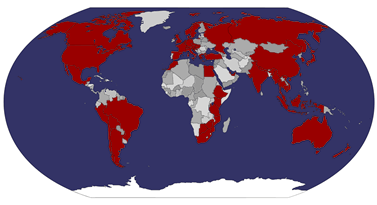


No comments:
Post a Comment